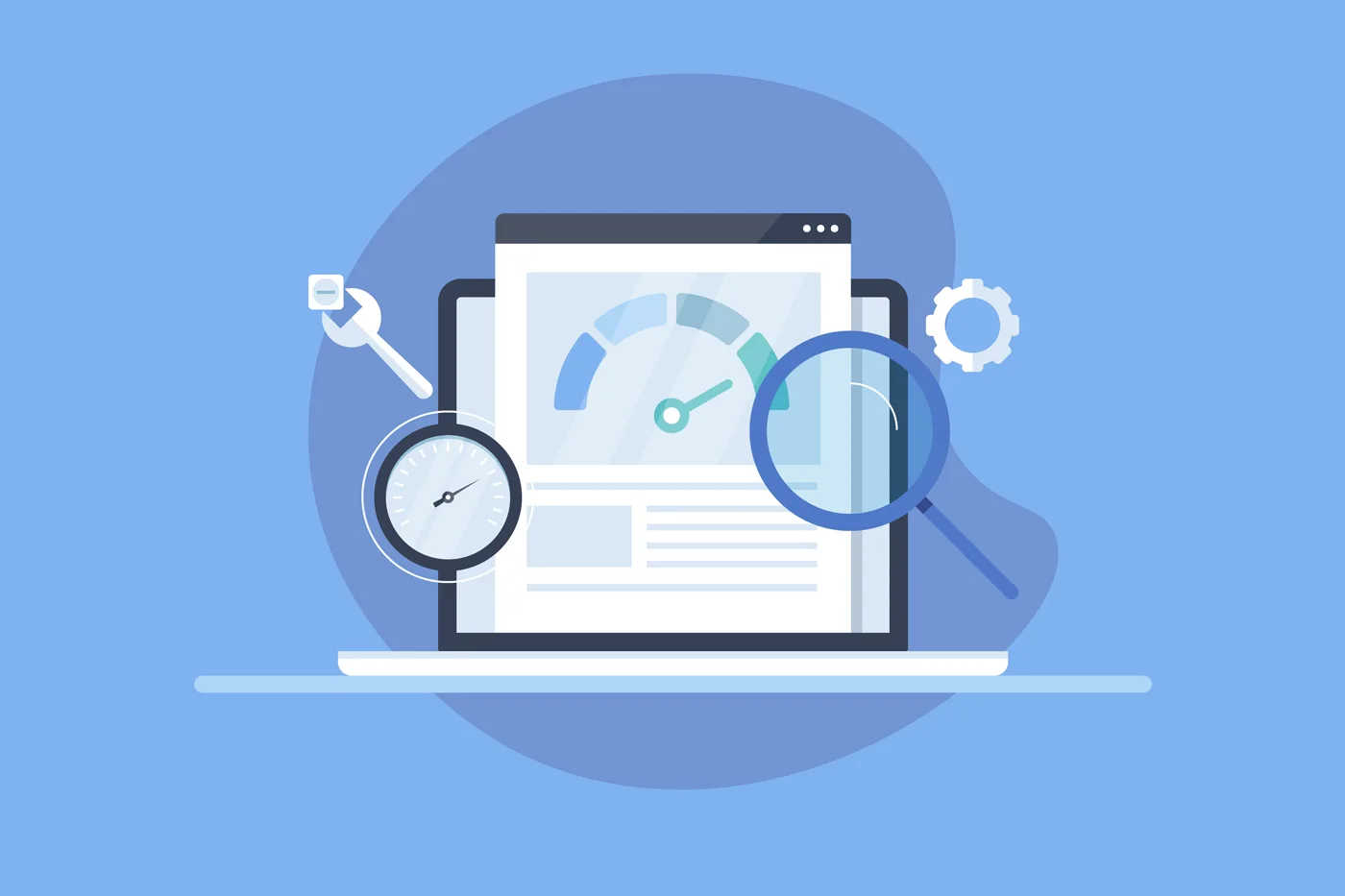When you land on a site and it takes forever to load, what do you do? You click away. We all do. In today’s fast-paced world, website loading speed isn’t just a technical detail, it’s a make-or-break factor in user experience, SEO, conversion, and ultimately business success.
What “Loading Speed” Really Means
Website loading speed refers to how fast a page appears and becomes usable for visitors. Key measurements include:
– Time to First Byte (TTFB): How long before the server starts sending data
– First Contentful Paint (FCP): When the first piece of content (text or image) shows up
– Largest Contentful Paint (LCP): When the largest visible content (often a large image or video) loads
– Interactive Time / Time to Interactive (TTI): When the visitor can fully interact with the page
All these metrics matter. If any one of them is slow, even if others are decent, the user perceives slowness.
Why Speed Matters
– User Experience & Retention. Slow pages frustrate users. If someone must wait more than a few seconds, they’re likely to leave. That bounce hurts engagement, brand perception, and chances of return.
– Conversions & Revenue. Every extra second counts. E-commerce sites especially lose potential sales when loading is delayed. Even small speed increases lead to better conversion rates.
– SEO & Search Rankings. Google and other search engines use page speed as a ranking factor. Pages that load faster tend to get indexed better and rank higher. If your page is slow, it may suffer in search results.
– Mobile Experience. Many people access websites on mobile devices with varied network quality. Slow speeds are magnified on mobile. Users expect sites to be fast, even on slower connections.
Common Factors That Slow You Down
– Large Images. High-resolution photos are beautiful, but if you serve full-size images where thumbnails or optimized versions would do, you’re loading unnecessary bytes. Also, formats matter: older formats like JPEG or PNG (without optimization) are heavier.
– Videos & Embedded Media. Autoplay videos, large video backgrounds, embedded content from third-party sources, etc., can balloon your page size. If the browser has to fetch big video files before showing anything meaningful, LCP suffers.
– Unoptimized Code & Scripts. Bloated JavaScript, unminified CSS, too many external script calls each adds latency. If scripts block rendering, visitors see blank or incomplete pages for longer.
– Too Many HTTP Requests. Each asset (images, CSS, fonts, scripts) often needs a separate request. The more requests, the more delays, especially on slower networks or if the server responses are suboptimal.
– Lack of Caching, Poor Hosting. If you don’t cache resources (so returning visitors reuse what’s already downloaded), or if your hosting has slow servers, geographical latency, or limited throughput, your page loads slower.
To build a successful website nowadays, speed isn’t optional, it’s fundamental. Large images and videos are gorgeous and impactful, but if they slow you down too much, they hurt more than help.